Hey Everyone! Ken here with Ken's Kreations. I am sure if you have followed my blog you know one of my brothers is a HUGE star wars fan. So every birthday I try to make a star wars theme card. Well with the help of my friend Omar from Awesome SVG's, I found the perfect file!
I found the file for this Baby Darth Layered Birthday Card over at Awesome SVG's. Omar has doen a great job not only giving you the file, but each step to complete the card. I used my Cricut Explore to cut, Score and draw and Design Space to import the Baby Darth Layered Birthday Card. Now on Awesome SVG's he gives specific instructions on how to make sure your card will Score properly, so make sure to follow his instructions.
After you import the file into design space you will want to follow the instructions given on the blog:
I've made it easy:
Green lines = scoring
orange lines = write
You will need to look up the score line in Design Space and layer it on the green lines. This will now Score in those places. You will also want to make sure to turn the eyeball off on the green lines so it does not cut those. Once you make those changes you can get your supplies ready to go. For the paper you will want to use a heavier card base since this is a layered card. I choose to use the Cricut Antiquity Card Stock, Southwest Card Stock and White Card Stock. For the score lines I used the Cricut Scoring Tool. This card uses the "writing feature" on the Cricut Explore. For the pens I had to use pens that would work in the Cricut Explore. For Darth I used the silver pen that came with the machine or in the Cricut Metallic Pen Set. For all the phrases I needed to use a precise pen and my favorite is the V5 Pens. I was now ready to go with this project.
For the stars on this page I used Gold Stickles, and Crystal Stickles.
What I love about this card is that each page you turn is another layer to the death star in the baby darth's balloon. It is so creative. Once the card is compete you need to use Scotch ATG to adhere the pages together. I added some Black Baker's Twine to finish off the card. I LOVED how this card turned out and my brother LOVED it even more!!
Thanks for taking a look at today's "kreation" make sure to visit Awesome SVG's to see this and many other creative files!!! You can check out all the supplies used in this card below and any purchases made on this site will help support Ken's Kreations.
This post may contain affiliate links. If you purchase a product using the link I may receive a commission. I only participate in affiliate programs for products that I use or can recommend. Thanks for supporting Ken's Kreations







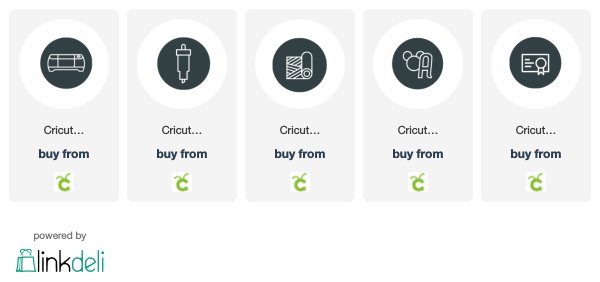

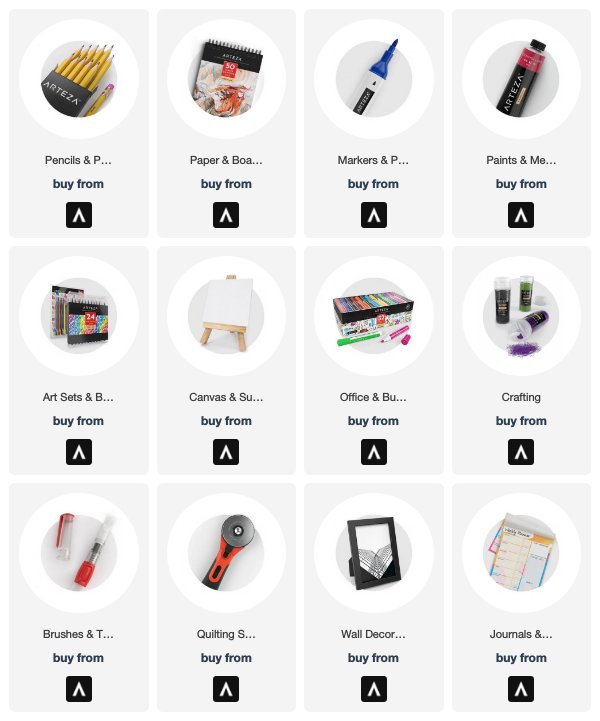
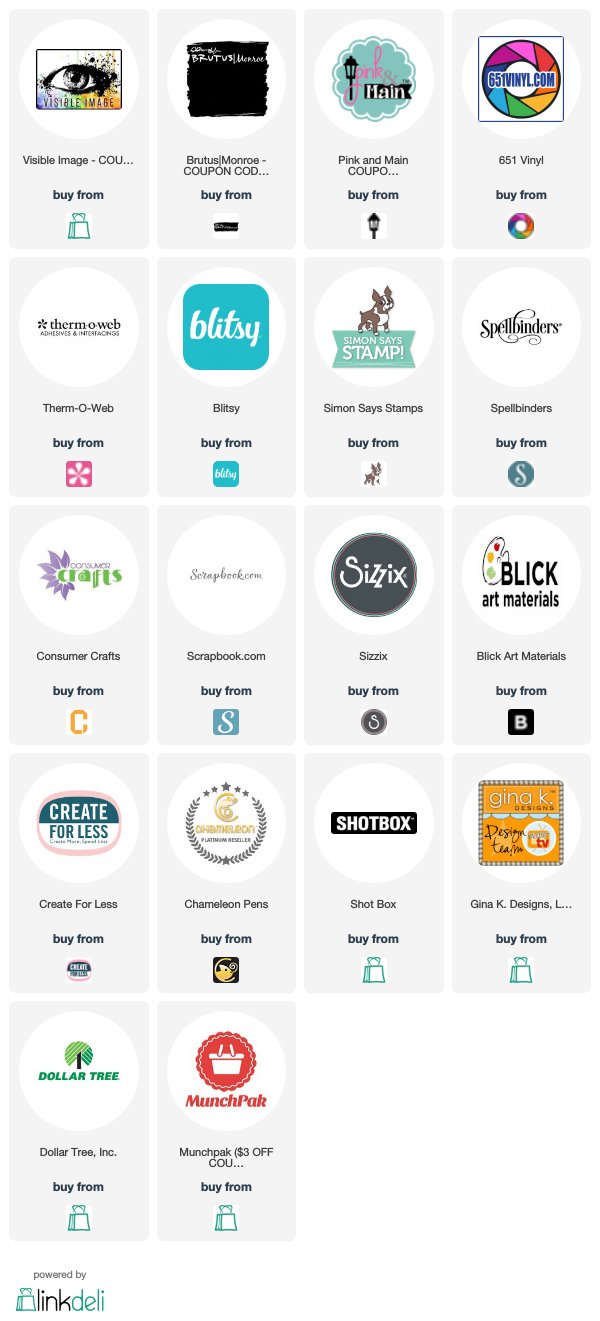






No comments:
Post a Comment